PIck UP user page - new admin
Assigned To:
Assign By Admin On 2024-06-28
Deadline:- 561 Days Over from Deadline. You Have Missed The Deadline 561 Days Ago
Task Details :-
NIgel,
recently you added new user type.
now we want a very simple homepage for him that he will see when he login. he will not see the standard dashbaord.
as you saw when driver login, he is not seeing the main dahsboard - he is seeing the orders assign to him only.
in same way when pick up user login - he will see which client he need to visit.
here are the steps how its working:
1. we need a table called pickup_task. this will have columns:
- primary key
- date time
- client code for knowing which client e.g not cl-s4j, the primary key code,
- status e.g. Ready, Collected, Cancelled etc...
( we will add more column if we need)
2. when the client user is creating AWB bill.... we will add a new record in pickup_task, and status will be READY
3. in the pick up sers home page we will just see this summary (see image) make sure you are using teh themes orignal table styling. this is will looking almost same as teh DRIVER home page. the driver is doing delivery of the parcel. whereas teh pick up user is doing delivery to the client office.
4. of course teh status column will be updated according to the action button that is pressed (tick = Collected, X = cancelled
Attach File :-
File: 1 |
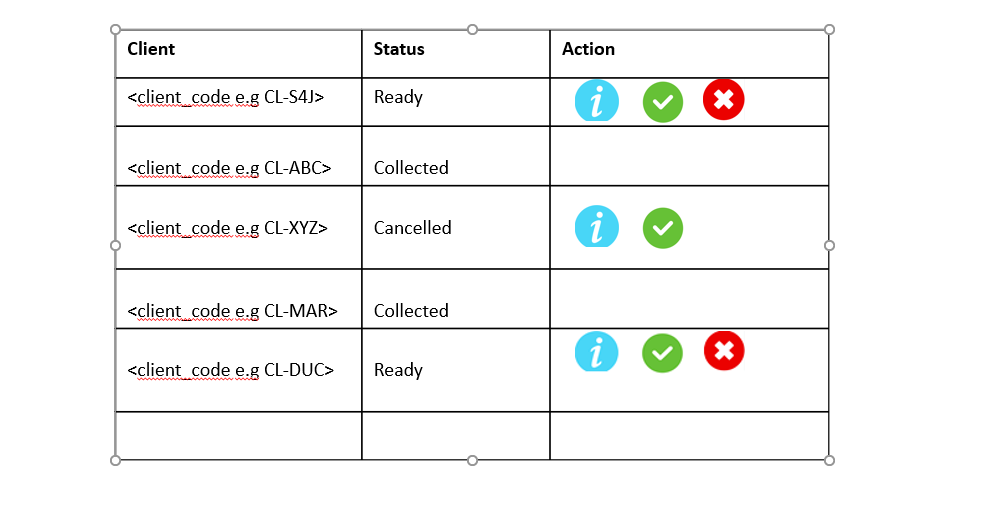
|
Download |
Task Current Status :-
Task Complete
create new menu item called Pickup, sub menu item,
Pick Up > Orders
the pick up >order Page will just show the pick up users dashboard you made already.
we need to add a small thign on this page:
1. show the QTY column in the table... and also add another column called CL_Qty
CL_Qty = the qty is count(total uploaded and AWB made)
Qty = the pick up user manual qty which you didnt already.
So now we can see both qty values to see if there is any issue between what the user uploaded for AWB bill, and what the puick up did collection.
few thigns needed mate:
1. when new AWB bill is made by any client user... need to send auto email to pickup@qarzdeals.com
Dear Pickup,
New parcels are ready for client .
Please collect today.
2. when pick up user clicks TICK or CANCEL... need to send auto email to admin@qarzdeals.com to inform them of this action.
subject: PIck Up
Dear Admin,
Parcel pick up for is COLLECTED with total <49> orders at , by
<< is CANCELLED at date_time, by pickup_username>>>>
ALSO when the pick up user click teh TICK ICON... need to see auto email to admin@qarzdeals.com
Orders Collected
with simple email, no body content, just subject saying "
e.g. CL-S4J Orders COLLECTED at 15:14
ALSO... there us a Menu Item called PICK UP.
When any user clicks thsi, they can see the same home page of teh pick up user.
one more ting we need...
another columned called QTY.
when pick up user will clicked TICK icon.
he must enter how many package he collected e.g 46 and click SAVE.
now we will update STATUS = Collected, QTY = 46