Need some adjustments on WM issue features
Assigned To:
Assign By Ross (MD. Abdul Razzak Chowdhury) On 2024-05-01
Deadline:- 715 Days Over from Deadline. You Have Missed The Deadline 715 Days Ago
Task Details :-
Hi Nigel,
The WM issue feature is working okay but we need to make some adjustments to make it more effective. Some of the menu items need to be conditional and should be changed based on what option we choose on the previous menu. I am listing them below:
1. Remove the "Other" option from the dropdown in "Select Issue Type" See Image 1 attached.
2. When one selects "Clock In" as the Issue Type, he should only see these options in the "Select Issue Reason" dropdown menu. Remove any other options available there now.
- Forgot to Clock In
- Work Manager Unreachable
- Manager Approved
3. When one selects "Clock Out" as the Issue Type, he should only see these options in the "Select Issue Reason" dropdown menu. Remove any other options available there now.
- Forgot to Clock Out
- Work Manager Unreachable
- Manager Approved
4. When one selects "Break Issue" as the Issue Type, he should only see these options in the "Select Issue Reason" dropdown menu. Remove any other options available there now.
- Forgot to end Break (once someone selects this option, it should show a box to enter the break end time)
- Work Manager Unreachable (once someone selects this option, it should show a box to enter the break end time)
- Manager Approved (once someone selects this option, it should show a box to enter the break end time)
5. Once a manager approves a WM issue it should automatically adjust the employee's clock-in/break table and update the total time. Currently, it is updating the clock in tables but not updating the total time after the issue is approved.
Please feel free to reach out to me if you have any confusion.
Attach File :-
File: 1 |
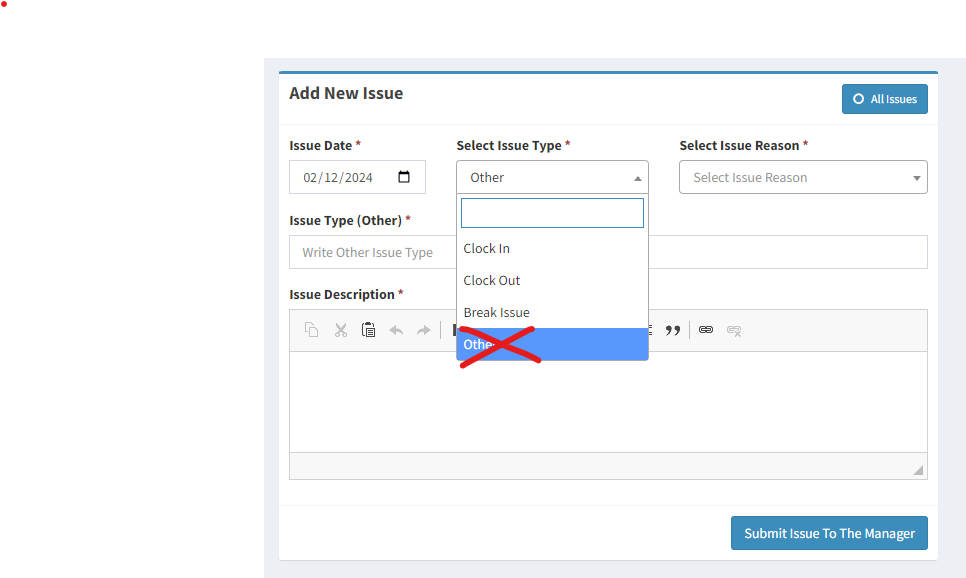
|
Download |
Task Current Status :-
Task Complete
When we select Break Issue how I am I supposed to keep an field for clockout time?
Because, how someone specify any specific break's break issue? there might me more than 1 break every day.
I mean, I am not understading the flow how could someone specify which break issue they wanna create and how they can specify any spcific break clock-out time?
Removed the "Covering on a different shift" option from clockin.
2. When we select Break Issue, it still doesn't show the box to enter the actual break end time.
Download
Hi Nigel,
I had a look at this but it still has some issues.
1. Remove the 4th option "Covering on a different shift" from the issue reason after we select "Clock In" from the issue type.
Download
It's done. You can check it now on live server