Include Client name in Work Schedule Graph in WM
Assigned To:
Assign By Daniel (Dipta Dhar) On 2019-09-16
100%
Deadline:- 2320 Days Over from Deadline. You Have Missed The Deadline 2320 Days Ago
Deadline:- 2320 Days Over from Deadline. You Have Missed The Deadline 2320 Days Ago
Task Details :-
Hi Nigel,
I hope, you are doing well.
As I've discussed with you earlier that while we place the mouse pointer in the work schedule graph, it shows the employee's name with his working hour only. For example, if we place the mouse pointer in Daniel's Column, it shows a box-like "Daniel, 08". That means Daniel is working for eight hours.
But we need a change here. We want the works name in that box. This means while we'll place the pointer in Daniel's column it should show the box-like "Daniel, HR, 08". That means Daniel is doing the HR work for 8 hours.
I think. it's clear to you now and you will take all necessary steps to make this graph perfect.
Please feel free to ask for any further queries.
Attach File :-
File: 1 |
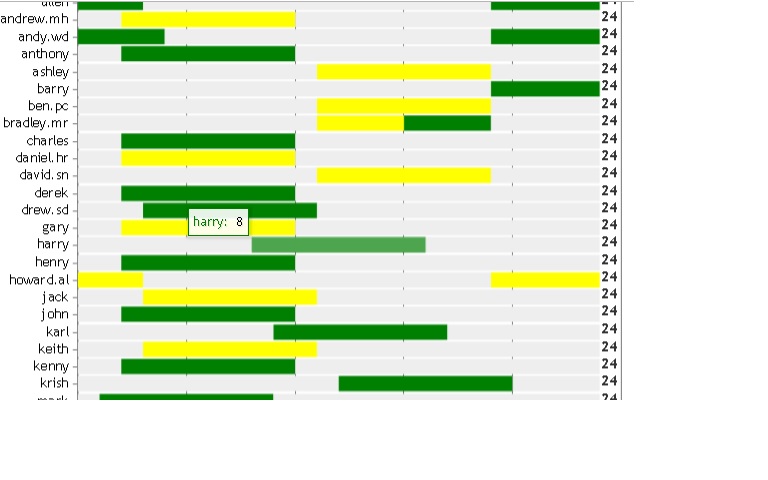
|
Download |
Task Current Status :-
Task Complete
Hi,
The Is complete. Please Check and let me know if anything required.
Thanks