task priority level
Assigned To:
Assign By Admin On 2019-09-08
100%
Deadline:- 2459 Days Over from Deadline. You Have Missed The Deadline 2459 Days Ago
Deadline:- 2459 Days Over from Deadline. You Have Missed The Deadline 2459 Days Ago
Task Details :-
Max,
in add task next to assign to field i need another drop downl list for PRIORITY LEVEL.
user will choose from 1-10 when they assign task.
10 - highest priority
1 = lowest priority.
this also means, that the VIEW TASK page will need an option to view tasks by order of priority.
Attach File :-
File: 1 |
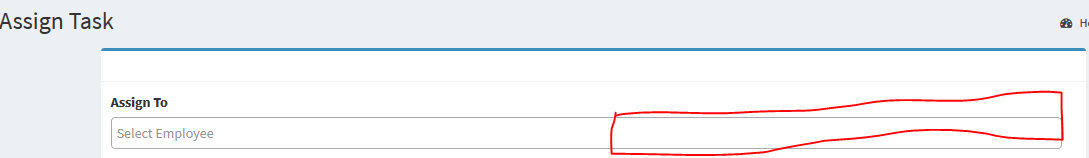
|
Download |
Task Current Status :-
Task Complete
There is the defrent of low and high. I think it's easy to understand as there is written Low and High and the bar will fill the level of prioriy.
Download
im confused maet. so how ca i know what prioriy is this task in teh screenshot?
also when the user is assigining a task - how will the asigner know if 1 is low priority or high prioty?
Added a priority lvl
Download
max its not clear which level is high priorit and which one is low priority. you need to make it clear for user.