no complete button needed
Assigned To:
Assign By Admin On 2019-03-27
100%
Deadline:- 2547 Days Over from Deadline. You Have Missed The Deadline 2547 Days Ago
Deadline:- 2547 Days Over from Deadline. You Have Missed The Deadline 2547 Days Ago
Task Details :-
Hi Scott,
on the ASSIGNER task details, give an extra button called "Mark as NOT Complete".
when i click this, it will reverse the complete flat.
Attach File :-
File: 1 |
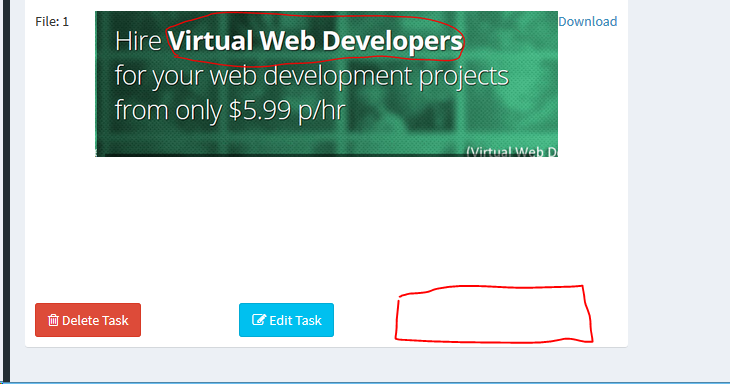
|
Download |
Task Current Status :-
Task Complete
Hi Admin,
Good Day, yes i have Removed it.
Thanks
and you removed the complete button from user - yes?
Hi Admin,
Good Day , Hope you are well. I have Removed the button.
I could not add Current Date filed on WM Database as WM C panel is Under OSCAR.
Removed COMPLETE BUTTON FROM USER. Now Admin Can Make COMPLETE AND NOT COMPLETE as PER Requirement.
It is Updating The TASK Status only.
Thanks
hi nigel,
need to change this.
remove teh "complete" button from user.
only the assigner can decide if task is complete or not.
when teh assigner mark as complete, need to record teh current date for completion.
we will use thsi to calculate hoow many days teh task is overdue in future.
HI Admin,
Good Day, Hope You are well.
I have made the Make as Complete button work able. Now if user set Task complete.
Admin will review the task, If Admin Think the task is Incomplete.
Admin will click "Mark as NOT Complete".
This button will replace with the button Mark as Complete and Also send Auto Email to user.
Also added an Status "Task Current Status :- " In which both user can understand the Task Current status.
Thanks
i clicked the not complete button, but nothing happens. the button is still showing, so i dont know if the not complet button worked or not.
so did you use your thinking and put an auto email when i click mark as not complete?
so the auto email will inform teh user that the job is not completd according to the assigner?