Employee Attendance
Assigned To:
Assign By Admin On 2019-10-29
100%
Deadline:- 2542 Days Over from Deadline. You Have Missed The Deadline 2542 Days Ago
Deadline:- 2542 Days Over from Deadline. You Have Missed The Deadline 2542 Days Ago
Task Details :-
Hi Scott,
i need to improve our attendance record more.
i need to be able to tell from teh attendance record summary (see image) when someone was absent and for what purpose, e.g. sick leave, paid leave etc.
think over this and come up with solution please.
basically for each date on the summary list, i need to see easily which date the person was absent and for what purpose.
Attach File :-
File: 1 |
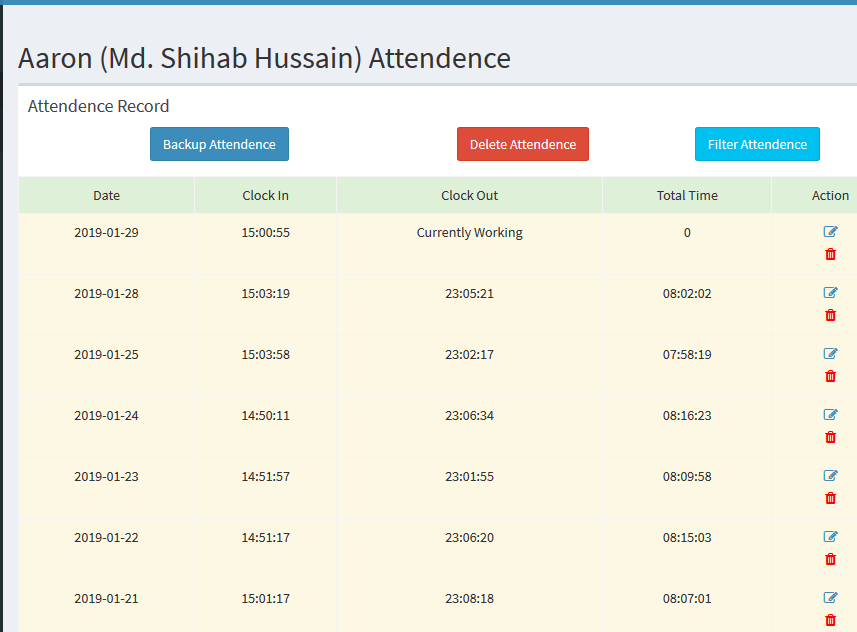
|
Download |
Task Current Status :-
Task Complete
I will send it asap.
send me a video demo of this please. thanks
I added a field called Working hour while adding an employee, As well as it can be updated.
And this value will inserted to clockin table, day by day, So If any one has working time changed, its needs to be updated accordingly.
So that this value will be added with worked hour if a user on paid leave.
hi scott,
you made this too complicated. it was actually supposed to be quite a imple task.
look at teh orginal screenshot. you can see on clock out column it says "currently working".
in taht same way, for days the user is sick or paid l ave you need to add a label to mention the sitautoin for that day.
Today I have add the function of grand total on this see the attatched image.
also fixed some buges of this function that I found today.
Also
Improved search function on
Assign By Me and Assign To Me page.
Implimented pegiantion and search function On All employee details table using data table in this Page .
Download
I have made a table to show attendence of last month.
And i tried to round the clockIn and Clock out time.
As you can see if the clockin time minute is 45-59 I will round it to next hour.
Eg 6.45 to 6.59 wull be rounded to 7.00.
But I am confused about how to round clockout time. Cause currenltly Curtis Team doing overtime as client requirment.
(Currently rounding 25 minute Eg: If i clocked out 11.00 to 11.25 it will be rounded to 11.00)
It can be 15, 30...... minute or can be more than 2 hours long.
So please give me a suggetion on this.
And I am trying to round those time to calculate accurate working hour which will help to decide how long an employee worked in the month.
Also I had added time to task manager comment function.
Time will shown up beside the commenter name.
Note: Please check my attendence Or Max record to check leave request is showing in the table or not.
It will show Pending Request or Unpaid Leave or Paid Leave or Rejected Leave depending on leave request status.
By clicking on those lable you can see the request details.
Download
thanks for updating me scott, its good to know you are working on this at last.
I have started working on this. This will be finish by tomorrow.